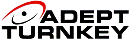|
||||||||||||||||||||||||||||||||||||||||||
|
||||||||||||||||||||||||||||||||||||||||||
FAQ's-GigE vision standard interface
By JAI Vision 1st issue 2007, technical tutorial p.4

FAQ's-GigE Vision Standard Interface
Question: What is the maximum cable length of a Gigabit Ethernet connection?
Answer: Cable lengths of up to 100 meters are possible. Longer distances can be bridged using switches and routers.
Question: What type of cable is required for GigE Vision camera?
Answer: Cat5e can be used, but Cat6 is recommended.
Question: How can I avoid trigger latency with GigE Vision cameras?
Answer: All JAI GigE Vision cameras accept a hardware trigger(In the 12 pin Hirose connector), providing no-delay triggering.
Question: How many cameras can I connect to one GigE Vision host?
Answer: In theory, GigE Vision allows an infinite number of cameras
to be connected. In practice, however, the number of cameras depends on
the transmission rate (MByte/sec) being sent from each camera; image resolution
x frame rate = transmission rate. The maximum transmission bandwidth is
110Mbyte/sec.
Question: Which Gigabit Ethernet devices can I use together with GigE Vision cameras?
Answer: All network switches designed for Gigabit Ethernet can
be used. When using jumbo packets, make sure to use a switch that can
handle more than 1.5kb packets.
Question: What is a jumbo packet?
Answer: An Ethernet data packet larger than 440kBytes is loosely
referred to as a jumbo packet. Using jumbo packets improves the transmission
throughput, as the overhead (packet headers) is reduced.
Question: Does JAI provide software with the camera?
Answer: Yes, JAI provides the necessary drivers and other DLL
files for WinXP. There is also an SDK(Software development Kit) for the
cameras, allowing the system engineer to easily integrate the camera in
the application.
Question: What is GenICam?
Answer: GenICam is a standard associated with GigE Vision standard,
defining a generic interface for controlling cameras in conjunction with
an XML file.
Question: What is an XML file?
Answer: It is a standard file format used to describe the functions
available to a particular camera. The XML file resides in the camera and
is downloaded to the host when the camera is connected. The host software
is then automatically configured with the functions (and range of settings
of the functions) for precisely this camera.
For more information about GigE or any related products please contact Adept Electronic Solutions at www.adept.net.au Tel Sydney (02) 99792599 Perth (08) 92425411
Adept Electronic Solution (AES) is a specialist Australian/NZ distributor of machine vision systems and image analysis software. With a broad range of world class machine hardware and software products, AES provides a complete machine vision systems solution.
|
If you like this page, please recommend and share it. |
|||
| More | |||